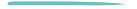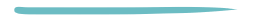 OUR FAQS
OUR FAQS

Faqs Can Help Improve For Customer Satisfaction
Odoo
Odoo is an all-in-one business management platform that brings together apps for accounting, sales, inventory, HR, CRM, and more. It's modular, which means businesses can start with a few apps and scale as they grow. Its affordability and flexibility make it a popular choice across industries.
Odoo is highly customizable. You can adjust workflows, layouts, user permissions, and even build custom modules to match your business needs. Developers can access the open-source code for deeper customization.
Yes, Odoo can be hosted on Odoo.sh, its official cloud hosting platform. It offers backups, staging environments, and automatic updates. You can also choose third-party cloud hosting or self-hosting if preferred.
You can reach out to Odoo's official support, use community forums, or work with a certified Odoo partner. There’s documentation available online as well, covering everything from setup to advanced features.
Yes, Odoo is budget-friendly for startups and small businesses. You only pay for the apps you use, making it easy to scale without overspending. It also has a free community version for basic use.
Maqsam
Maqsam is a cloud-based communication platform designed for businesses to manage customer support via calls and messages. It’s especially useful in the MENA region, with strong Arabic language support. It helps companies improve team coordination and response time.
Maqsam allows administrators to assign roles and permissions to different team members. This ensures that sensitive data is only visible to authorized users. It keeps operations secure and streamlined.
Maqsam integrates with tools like HubSpot, Freshdesk, and Pipedrive. These integrations help sync contact data, call history, and notes across platforms. It reduces manual entry and keeps customer records up to date.
Yes, Maqsam includes an IVR (Interactive Voice Response) system. It helps customers navigate menus and reach the right agent or department. This automation improves efficiency and response speed.
Maqsam automatically retries failed payments up to three times, with one retry every 24 hours. If payments still fail, the account may be paused. Admins are notified in advance to prevent service interruptions.
Planon
Planon is a facility and real estate management platform. It helps organizations manage building maintenance, space planning, service requests, and asset tracking. It is commonly used in sectors like healthcare, education, and real estate.
Yes, Planon offers a cloud-based version with secure access and system backups. Cloud users benefit from regular updates and scalability. It reduces the burden on in-house IT teams.
Planon provides mobile apps for field technicians and facility managers. These apps allow users to log maintenance tasks, view schedules, and work offline. It helps improve task tracking and response time.
Yes, Planon integrates with ERP systems such as SAP and Oracle. This allows data to flow between finance, operations, and real estate functions. It improves visibility and decision-making.
Planon is built for organizations that manage physical spaces and infrastructure. This includes universities, corporate offices, hospitals, and property managers. It supports both strategic planning and daily operations.
Robomotion
Robomotion is a low-code Robotic Process Automation (RPA) platform. It helps automate repetitive tasks in cloud and desktop environments. Businesses use it to improve efficiency and reduce manual work.
No, Robomotion is designed for users with little to no coding experience. It uses a drag-and-drop interface to build workflows. However, advanced users can write scripts for more complex automation.
Yes, bots can run in the cloud without needing your local computer. You can schedule tasks and monitor them remotely. This makes it ideal for unattended automation.
Yes, Robomotion supports parallel bot execution. This means several bots can work simultaneously on different tasks. It helps save time and increases productivity.
Robomotion offers a web console for bot management. You can start, stop, and schedule bots, as well as review logs and performance. It also allows you to manage credentials and inject secrets securely.
Flutter
Flutter is an open-source UI toolkit by Google for building apps from a single codebase. You can create mobile, web, and desktop apps. It supports both Android and iOS platforms.
Flutter uses Dart, a programming language developed by Google. Dart is easy to learn and optimized for building user interfaces. It offers fast development and strong performance.
Flutter supports Android, iOS, web browsers (like Chrome, Firefox, Edge), Windows, macOS, and Linux. You can build once and deploy across multiple platforms. This reduces development time and cost.
Flutter apps run fast because they compile to native code. The UI is rendered using Skia, a graphics engine that provides smooth performance. It's almost as fast as native apps.
Yes, Flutter is ideal for building Minimum Viable Products (MVPs). With a single codebase, teams can launch faster and test ideas quickly. It also reduces the need for large development teams.
Power Bi
Power BI is a data visualization tool developed by Microsoft. It turns raw data into interactive reports and dashboards. Businesses use it to make data-driven decisions.
There’s Power BI Desktop (free), Power BI Pro (for sharing and collaboration), and Power BI Premium (for enterprise use). Each version offers different features based on business needs. You can upgrade as your usage grows.
Start by downloading Power BI Desktop to build your reports. Then publish them to the Power BI Service for sharing and collaboration. You’ll need a work email to use the full online features.
Yes, Power BI can connect to Excel, databases, cloud services, and APIs. You can also create live data connections using gateways. This makes it a powerful central hub for analytics.
Power BI offers mobile apps for Android, iOS, and Windows. You can view dashboards, get alerts, and stay updated on key metrics. It's helpful for executives and field staff on the go.
RPA
Robotic Process Automation (RPA) uses bots to automate repetitive digital tasks. It mimics human actions like copying data, clicking buttons, or sending emails. It helps save time and reduce errors.
RPA increases productivity by automating time-consuming tasks. It reduces human error and allows staff to focus on more strategic work. It's also scalable across departments and processes.
Many RPA tools use visual interfaces that don't require coding. Users can build bots using drag-and-drop features. However, for advanced tasks, some scripting knowledge may help.
RPA is widely used in finance, HR, IT support, and supply chain operations. It handles tasks like invoice processing, payroll, and report generation. Any structured, rule-based process can benefit.
Yes, RPA can struggle with unstructured data or tasks requiring judgment. Bots also need regular updates when systems change. Ongoing monitoring and maintenance are essential to avoid breakdowns.